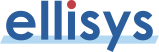| USB Explorer
200 (USB 2.0) |
| |
|
| |
|
| |
|
| |
|
| |
|
| |
|
| |
|
| |
|
| Quick
Links |
| |
 |
| |
 |
| |
 |
| |
 |
| |
|
| Related
Products |
| |
|
| |
|
| |
|
| |
|
| |
|
|
USB Explorer 200 - Feature Tour
Displaying transactions and transfers
By default, the software groups transactions into high-level transfers for simple effective use |

This illustration shows a section of the enumeration of a peripheral. It is possible to specifically distinguish a request made up of six transactions. |
Grouping by transfer can be deactivated to display a list of unsorted transactions |

This illustration shows the same transactions as in the previous illustration, but this time not grouped in transfers. |
Next »
|
|