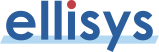Challenges of Migrating to Wireless USB
Copyright © Ellisys. All rights reserved. Published the
May 29th, 2006. Updated September 18th, 2006.
ABSTRACT
As manufacturers migrate products from wired to wireless
USB, they will encounter new challenges created by a radically-changed communication
protocol and power consumption issues. Although the USB interface has enjoyed
great success, the Wireless USB standard faces competition from Bluetooth® and Wi-Fi. Satisfying demanding consumers means anything less than faultless
performance might jeopardize market acceptance of new mobile devices. We believe
that manufacturers have only one chance to get their Wireless USB products
right. This article describes these issues and illustrates how developers can
use purpose-built protocol analyzers to address them.
Introduction
It is clear that the Wireless USB from the USB-IF version 1.0 standard
has to deliver superior benefits to consumers in order to become an accepted
interface, especially in the face of competition from Bluetooth and Wi-Fi (see
the sidebar entitled The Interface Wars for more
information on competition among interface standards). Technically, Wireless
USB offers high data rates and a superior power management scheme that will
help it prevail over other more power-hungry interface technologies.
But most experts think that the two measures by which consumers will judge
the Wireless USB interface, either consciously or unconsciously, are customer
experience and overall performance. The ideal customer experience would be
that devices work straight out of the box with no setup or configuration, no
fussing about with cables, and seamless operation. Important performance parameters
include a high transfer speed with low error rate, the ability to reliably
connect at a reasonable distance regardless of device positioning and room
furnishings, and zero negative impact on battery life.
And if this all wasn't enough, manufacturers need to act quickly to minimize
their time-to-market. Although device wire adapters and dongles are expected
first, consumer devices with integrated Wireless USB are predicted to appear
as soon as the end of 2006.
Deep Inside the Wireless USB Protocol
Wireless USB is based on WiMedia Ultrawideband (UWB) and takes advantage of
many of its capabilities. The fundamental element of the Wireless USB protocol
is the Micro-scheduled Management Command (MMC). MMCs are used to help devices
discover information about a Wireless USB cluster, notify their intentions,
manage power, and schedule data transmissions efficiently to attain very high
throughputs.
MMCs are UWB control frames composed of Information Elements (IE). Naturally,
there are several different IEs, each for a different purpose. For example,
the Host Information Element provides information that assists a device in
connecting to a specific cluster.
With USB, Start of Frame (SOF) packets are regularly sent to devices and are
used for synchronization. They also ensure that devices will not enter a power-down
mode. Wireless USB does not use SOF packets, but rather transmits MMCs to all
devices from time to time (See Figure 1).
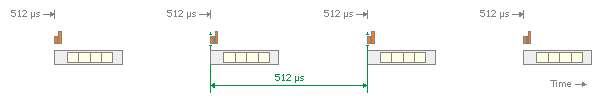
Figure 1 - Periodic Micro-scheduled
Management Command Packets
Shown above in orange are four Micro-scheduled Management
Commands (MMCs). All figures in this article with a time base are drawn
to scale; in this example, MMCs are sent every 512 microseconds. |
An important Information Element is the Channel Time Allocation (CTA) IE.
The CTA IE contains a transmission schedule which tells devices when to transmit
or receive data. A CTA IE can be of one of three kinds: Device Transmit (DT),
Device Receive (DR) and Device Notification Time Slot (DNTS).
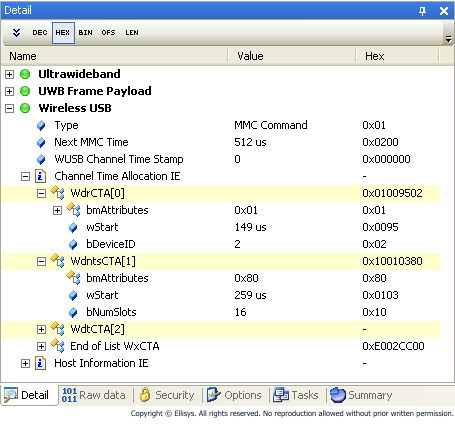
Figure 2 - The Channel Time Allocation Information Element in Action
This screen capture from an Ellisys WiMedia Explorer 300 Analyzer shows the decoded packets of a Device
Receive CTA directed to the device with ID 2 followed by a Device Notification
Time Slot CTA, followed in turn by a Device Transmit CTA. The same information
is presented below on a timing diagram ( Figure 6). |
In wired USB, data transmissions were executed using IN and OUT token packets.
Named with respect to the host, an IN is used by the host to read data from
a device while an OUT writes data from the host to a device. So, a Wireless
USB DT CTA is the equivalent of a USB token IN; a Wireless USB DR CTA is the
equivalent of a USB token OUT.
The DNTS CTA is more similar to wired USB electrical states. When a wired
USB device would like to notify its presence to the host, it switches in a
resistor on one of the two data lines to create state change. As electrical
states are not possible on a wireless medium, devices need some means to initiate
a data transmission. Device Notification Time Slots enable devices to send
notifications when they require, for example, to notify their intention to
connect.

Figure 3 - Device Notification Time Slots
Several MMCs were sent in this example timing diagram. The DNTS allow
any device to send notifications. Two DTs were scheduled. Large data packets
were sent by the wireless USB device. A Device Notification was sent by
the device after the first MMC. |
Such conceptual parallels permit us to construct helpful correlations between
USB and Wireless USB packets. Some are listed below in Figure 4. Please note
that these are not exact equivalents but they do provide a good starting point
for someone familiar with USB. It is also important to note that directions
were host-centric with wired USB (OUT means that the host transmits) and are
now device-centric in Wireless USB (DR means that the device receives).
Wired USB Protocol Elements |
Wireless USB Equivalent |
Start of Frame (SOF) |
Micro-scheduled Management Command (MMC) |
IN Token |
Device Transmit (DT CTA) |
OUT Token |
Device Receive (DR CTA) |
Data flow control & electrical state
control |
Device Notification Time Slot (DNTS CTA) |
Figure 4 - USB Transactions and Their Wireless USB Equivalents
Since the protocol itself is so different, USB experts will not find much
that they recognize in Wireless USB. Happily, leading USB analysis software
is clever enough to automatically decode Ultrawideband traffic and display
its equivalent USB traffic by using the concepts described above. Developers
can thus:
- Quickly understand the relationship between Ultrawideband traffic and Wireless
USB traffic;
- Focus on low-level detail by viewing UWB traffic for items such as timing
and error rates; and,
- Save time when testing high-level transactions by viewing equivalent USB
traffic.
Figure 5 shows the same traffic in both Ultrawideband and Wireless USB decode
views.
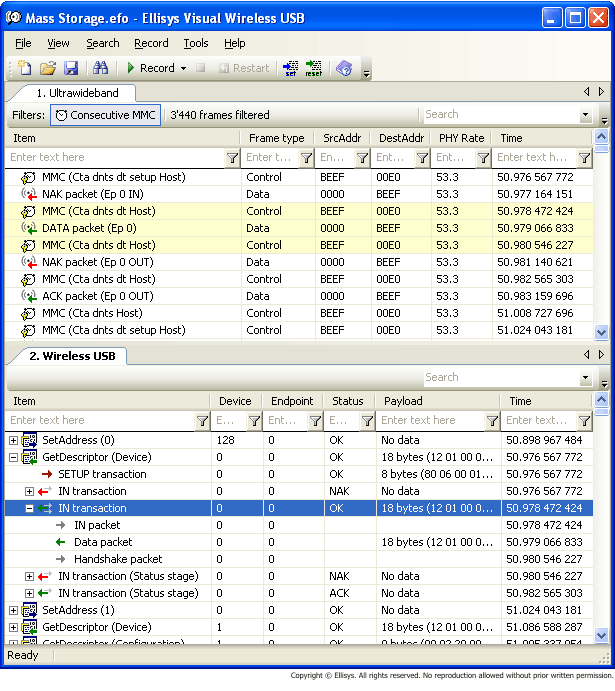
Figure 5 - Ultrawideband
and Wireless USB Decode Views
The above screen shows a GetDescriptor standard
request in the Wireless USB view and the related UWB frames. |
Power Management
New in Wireless USB is a sophisticated power management scheme designed to
maximize battery life. Of course, this power management scheme is totally transparent
to users of wireless USB devices. We will describe the power management process
briefly and examine the resulting protocol traffic.
Powering up a Wireless USB device initiates a search for a host. The device
scans each radio channel for MMC frames. When a valid MMC is detected, the
device stays on that channel and looks for a Host Information Element. If the
host is trusted by the device, the device waits for a DNTS and sends a DN_Connect
notification. The host begins an authentication process after receiving this
notification. If successful, the host schedules data transmissions using a
Channel Time Allocation (CTA) IE.
The device examines further MMCs to check if it is scheduled for a data transmission.
If none is scheduled, it can sleep (reduce its power consumption) until the
next MMC by powering down the radio and any unused processing elements. If
a traffic exchange is scheduled for the device, a timer is programmed to switch
the radio on and thus “wake up” at the right time to execute the
requested data transmission.
The first data exchange is similar to the classic USB enumeration. The host
requests the device's descriptors to discover the device's capabilities and
then loads appropriate drivers. Wireless USB was designed to use the same drivers
as USB 2.0 without modification.
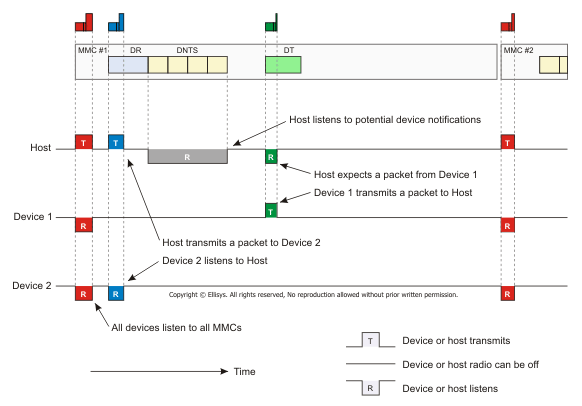
Figure 6 - Power Management Protocol Exchange
As shown in the state traces of Device 1
and Device 2, Wireless USB device radios are only powered on sometimes,
reducing average power consumption and hence maximizing battery life. |
Figure 6 illustrates the protocol transactions behind power management for
two devices, Device 1 and Device 2. The horizontal axis represents
a timebase. MMC #1 includes three CTAs. The first CTA schedules a DR from
Device 2. The second CTA describes a DNTS not used by any device. The
last CTA schedules a DT to Device 1.
Each device processes its CTA and then switches on its radio on as instructed.
The resulting power state changes for each device are shown in their respective
traces. Both devices should turn their radios on in order to receive the next
MMC, MMC #2.
Considering the whole process, we can see that a device can be woken up only
when MMC frames are supposed to be transmitted and when a given DT or DR is
scheduled for that specific device. The rest of the time the radio can be off.
Because the radio is only on for short periods of time, the device's average
power consumption is lowered, saving power.
Cutting the Wire Means More Errors
The star topology of Wireless USB is conceptually simple while the topology
of wired USB device connections can be a chaotic hierarchy with multiple links
of differing speeds. Chip designers and software developers will soon realize
that simplifying the life of end users complicates theirs!
Simpler topology aside, the wireless link is more prone to data errors than
a shielded cable. Figure 7 illustrates how the expected error rate increases
with both distance and packet length at a fixed nominal data rate of 110 Mbps.
Although error rates fall dramatically at distances under 4 meters, packet
lengths will increase as Wireless USB is used in digital camcorders, MP3 players
and other devices that exchange large volumes of data.
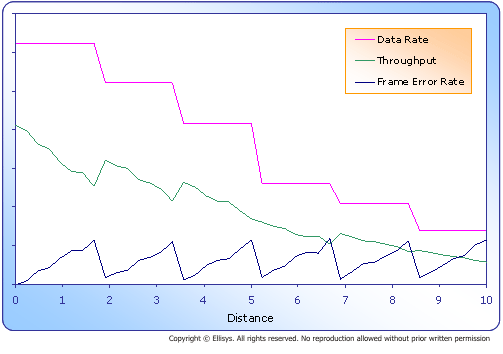
Figure 7 - Effect of Distance
on Frame Error Rate
Frame error rates are much higher for Wireless
USB than USB and increases with both packet length and distance. As shown
above, our calculations indicate that about 50% of packets with a length
of 2 kBytes, and 80% of packets with a length of 4 kBytes,
will have errors at a distance of 7 meters. |
A well-designed Wireless USB host should be able to dynamically adapt to ensure
a superior user experience. For example, it can transmit packets at a lower
nominal data rate to ensure better reception by a device located further away.
A host could also request that the device send packets at a specific data rate
to minimize errors and subsequent retransmissions. Minimizing retransmissions
will, of course, maximize battery life. Hosts can choose an appropriate data
rate based on the frame error rate (FER).

Figure 8 - Dynamic Data Rate
Adjustment
Decreasing the data transmission rate in
a situation with a high frame error rate optimizes throughput. |
Figure 8 shows the anticipated result of a walking user carrying a Wireless
USB device. At a short distance from the host, the transmission speed is high
and frame error rate is low. As he walks away from the host, he reaches a distance
of 1.5 meters and the error rate increases. When the error rate passes
a threshold determined by the host, the host dynamically lowers the data rate.
The relative FER should decrease at this lower speed and so throughput increases.
This cycle repeats as the user continues to walk further away from the host.
Long battery life will be an important product attribute of Wireless USB devices
that rely on internal batteries. Users of current wireless devices that use
Wi-Fi or Bluetooth quickly learn that power consumption is proportional to
the amount of time that the radio is on. This radio time varies with both traffic
and overhead. While traffic is under user control, overhead is not and includes
initialization, flow control, error checking, data error recovery, and protocol
error recovery.
Implications for Developers
Learning a new protocol is never easy, but is especially difficult in the
course of a fast-tracked R&D project. Connected between a computer and
a peripheral, a wired or wireless USB protocol analyzer records all data and
control information so that developers can see exactly what and when data was
transmitted. The raw bits, bytes and packets are decoded into comprehensive
protocol exchanges. This higher level of abstraction is much easier to understand
and thus faster to work with. Traffic can be searched or filtered to identify
the cause of errors. Once correct operation is verified, developers can use
a protocol analyzer to fine-tune performance.
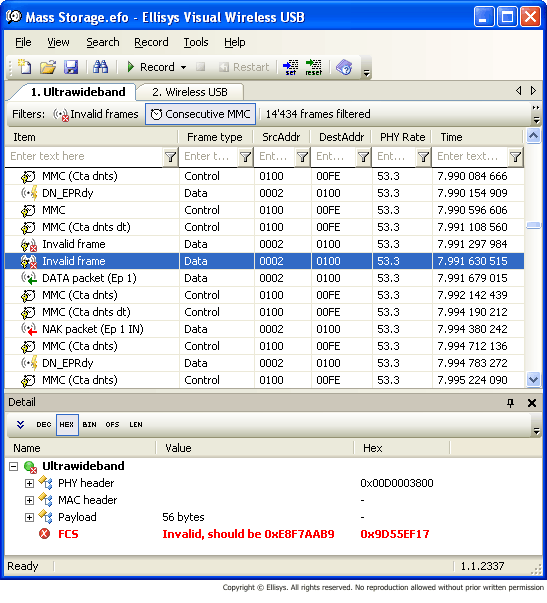
Figure 9 - An Automatically-Detected Error
Leading protocol analyzers automatically
detect and highlight errors, helping developers reduce compatibility
risks. |
Developers can use a frame generator to increase robustness by deliberately
creating errors and ensuring that the device under test recovers properly.
A frame generator, as for example the Ellisys WiMedia Explorer 300 Generator,
can play back previously recorded frames or generate specific frames on demand.
It helps finding corner-case errors and ensuring proper error recovery mechanism.
Wireless USB protocol analyzers use an antenna to capture traffic and an external
PC to decode the captured traffic. See Figure 10 for the setup of a Wireless
USB protocol analyzer.
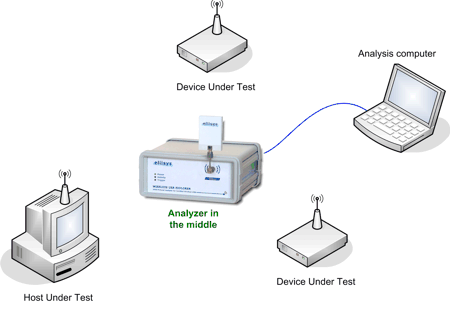
Figure 10 - Test Setup of
a Wireless USB Protocol Analyzer
Shown above is an Ellisys WiMedia Explorer 300
with the omnidirectional antenna located an equal distance from
each Wireless USB device. This antenna placement provides the lowest
error rates and hence best analysis performance. The analysis computer
is connected with the protocol analyzer via a cable and may be located
at the user's convenience. |
Leading Wireless USB protocol analyzers perform extensive protocol verification
to help debug interoperability issues. For example, USB Classes are high-level
protocols that provide services to applications to simplify working with certain
device types; classes exist for such categories as Human Interface Devices
(keyboards and mice), Still Image devices (digital cameras), and Mass Storage
devices (flash disks, DVD writers). Class decodes simplify working with USB
classes by decoding high-level protocol requests rather than the lower-level
protocol exchanges (See Figure 11).
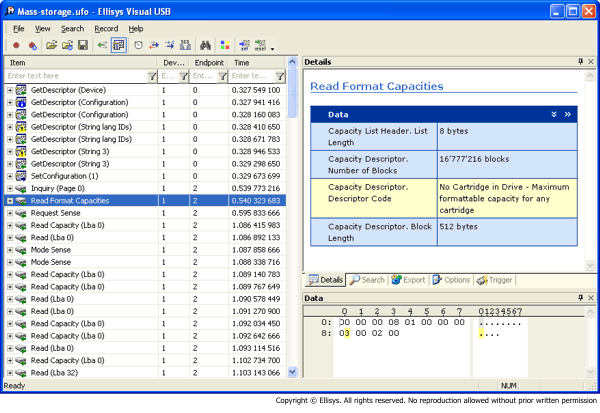
Figure 11 - USB Class Decodes
Class decodes are productivity-boosting
interpretations of higher-level protocol requests such as the “Inquiry” request
for a Mass Storage device shown above. The alternative to using class
decodes is to interpret the payload data contained in a sequence of multiple
IN and OUT protocol exchanges. |
Conclusion
As discussed above, Wireless USB is a technically-superior interface technology
but its advantages are the result of significantly greater complexity when
compared to wired USB. Given today's demanding customers and competing interface
technologies, we believe that manufacturers can only ensure market acceptance
by delivering robust Wireless USB performance in their initial products.
The quality of a Wireless USB implementation will depend on the ability to
successfully balance high throughput and power. After achieving basic operation
with early prototypes, these are key success factors which developers will
need to address to fine-tune product performance. For example, it is entirely
conceivable that a poor Wireless USB implementation will repeatedly retransmit
as a result of data errors, slowing down its throughput and wasting valuable
battery power.
Protocol analyzers can help ease developers' transition to Wireless USB by
automatically detecting and highlighting errors for developers during initial
prototyping stages, and providing productivity-enhancing high-level decode
views to ensure that performance tradeoffs have been successfully implemented.
SIDEBAR: The Interface Wars

|
The Universal Serial Bus
(USB), first introduced
in 1994, quickly replaced RS-232 as the serial interface of choice for
computer peripherals due its much higher speed. While RS-232 had a maximum
speed of 115 kbps, USB 1.1 has a Low Speed mode of 1.5 Mbps and a Full
Speed mode of 12 Mbps and USB 2.0 supports a new High Speed mode operating
at 480 Mbps. USB also offers the capacity to connect multiple peripherals
to a single physical port via hubs and can supply power to peripheral
devices. Today, the ubiquitous USB interface dominates the serial interface
market and is found in virtually all peripheral product categories, including
PCs, keyboards, mice, printers, scanners, PDAs, MP3 digital music players,
digital cameras, handheld GPS devices, mobile telephones and external
storage devices. |

|
The Wireless USB from the USB-IF version 1.0 standard, first released in May 2005, has the goal of building
on the success of the USB interface by replacing interconnecting cables
with a wireless connection between peripherals and a PC. The link will
operate at speeds specified as 480 Mbps at 3 meters and 110 Mbps at 10
meters. Backwards compatibility with USB will be achieved with “device
wire adapters”, sometimes called “wireless hubs”. The
concept is that existing USB devices may continue to be used by connecting
them with a cable to a device wire adapter. In turn, the device wire
adapter communicates with a Wireless USB-equipped PC. “Host wire
adapters" will perform the reverse function, plugging into a PC's
USB port to provide wireless connectivity to new Wireless USB devices. |

|
Bluetooth is a competing wireless technology
for short-range wireless personal connectivity and is now used in high-end
mobile telephones to connect with wireless headsets and for dialing from
PDAs. With a range of 1 meter for Class 1 radios, 10 meters
for Class 2 radios and a data rate of 3 Mbps for Version 2.0,
Bluetooth has not been considered as a serious substitute for WUSB's
two-orders-of-magnitude faster data rate at similar distances. However,
in March 2006 the Bluetooth SIG announced its selection of the WiMedia
Alliance multiband orthogonal frequency division multiplexing (MB-OFDM)
version of ultra-wideband (UWB) to create a new high-speed version of
Bluetooth which might rival Wireless USB. |

|
A third wireless technology, IEEE's
802.11 Wi-Fi, was designed for networking rather than device interconnection.
However, the prevalence of commercial hotspots and sales of millions
of residential Wi-Fi gateways – low-cost devices that combine
an edge router, firewall, Ethernet switch and Wi-Fi radio to share a
high-speed Internet connection – have prompted some manufacturers
to equip products such as PDAs with Wi-Fi. This allows users not just
to check e-mail and synchronize calendars, but also transfer digital
photos and download MP3 music files. These latter functions start to
cross into the type of functionality that Wireless USB was designed to
provide. |
Product Information
 |
With the WiMedia Explorer 300 Analyzer Ellisys
introduce a protocol analysis solution that captures, analyses and verifies
traffic transmitted over-the-air in both the WiMedia ultrawideband and
Wireless USB protocols. Analysis and display software enables
developers to choose a dedicated window to focus on the protocol layers
of their choice. They show transfers, transactions and packets simultaneously
on screen, giving them split second understanding of bus activity. Developers
can use powerful search functionality to filter out unwanted data, quickly
locate essential information they need to speed up their development
work and accelerate time to market. |
 |
The WiMedia Explorer 300 Generator is the world's first
frame generator for WiMedia Ultrawideband and Wireless USB
protocols. It helps verify product and component reliability by generating
reproducible traffic, timing and error scenarios. Containing a specialized
processor designed specifically for WiMedia and Wireless USB
protocols, the WiMedia Explorer 300 Generator enables you to emulate Wireless USB
hosts and devices as well as various WiMedia equipments. Based on the
same proven hardware as the Ellisys WiMedia Explorer 300 Analyzer,
the WiMedia Explorer 300 Generator provides a powerful new test methodology to maximize
the quality of your protocol implementation and surpass your Ultrawideband
R&D challenges. |
 |
The USB
Explorer 200 Professional Edition is the only protocol analyzer currently on the market that decodes all
USB-defined classes. USB class decoding enables embedded software, drivers
and applications developers to view USB protocol subsystem layers easily,
enabling them to instantly improve quality and lower production costs
of their USB peripherals. |
Find out more about Ellisys products at www.ellisys.com.
About Ellisys
Ellisys is a Test and Measurement company committed to the design and timely
introduction of advanced protocol analysis solutions for USB devices, Wireless
USB and Ultrawideband. Developers have been using Ellisys' USB products and
solutions for more than five years with great success. With the consumer electronics
market moving toward wireless technology Ellisys proves once again its commitment
to the developers' community. By providing WiMedia and Wireless USB
early adopters with the right tools at the right time Ellisys enables these
promising markets to grow in a secure and confident manner, and ensures a rapid
and wide acceptance of these technologies. For more information, please visit www.ellisys.com.
Ellisys, the Ellisys logo and USB Explorer are trademarks of Ellisys
sàrl, which may be registered in some jurisdictions. All other logos
or trademarks are the property of their respective owners
|